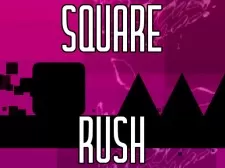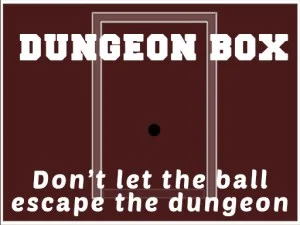2 Square
 Two squares are positioned at the center of the screen, attached to each other. One is blue, and the other is red. You can rotate these central squares by either tapping the sides of your mobile device or clicking the arrow buttons on your computer. Additionally, squares of the same blue or red colors will appear from various sides of the screen and move toward the center. Your goal is to rotate the central squares so that, as incoming squares reach the middle, their colors match those of the central squares. If they don’t align correctly, you lose the game. To play: – On mobile devices: tap the sides of the screen to rotate. – On PC: use the mouse or press the arrow keys to rotate the squares.
Two squares are positioned at the center of the screen, attached to each other. One is blue, and the other is red. You can rotate these central squares by either tapping the sides of your mobile device or clicking the arrow buttons on your computer. Additionally, squares of the same blue or red colors will appear from various sides of the screen and move toward the center. Your goal is to rotate the central squares so that, as incoming squares reach the middle, their colors match those of the central squares. If they don’t align correctly, you lose the game. To play: – On mobile devices: tap the sides of the screen to rotate. – On PC: use the mouse or press the arrow keys to rotate the squares.
Categories and tags of the game : Arcade, Casual, Constrtuct2, Construct2, Html, Html5